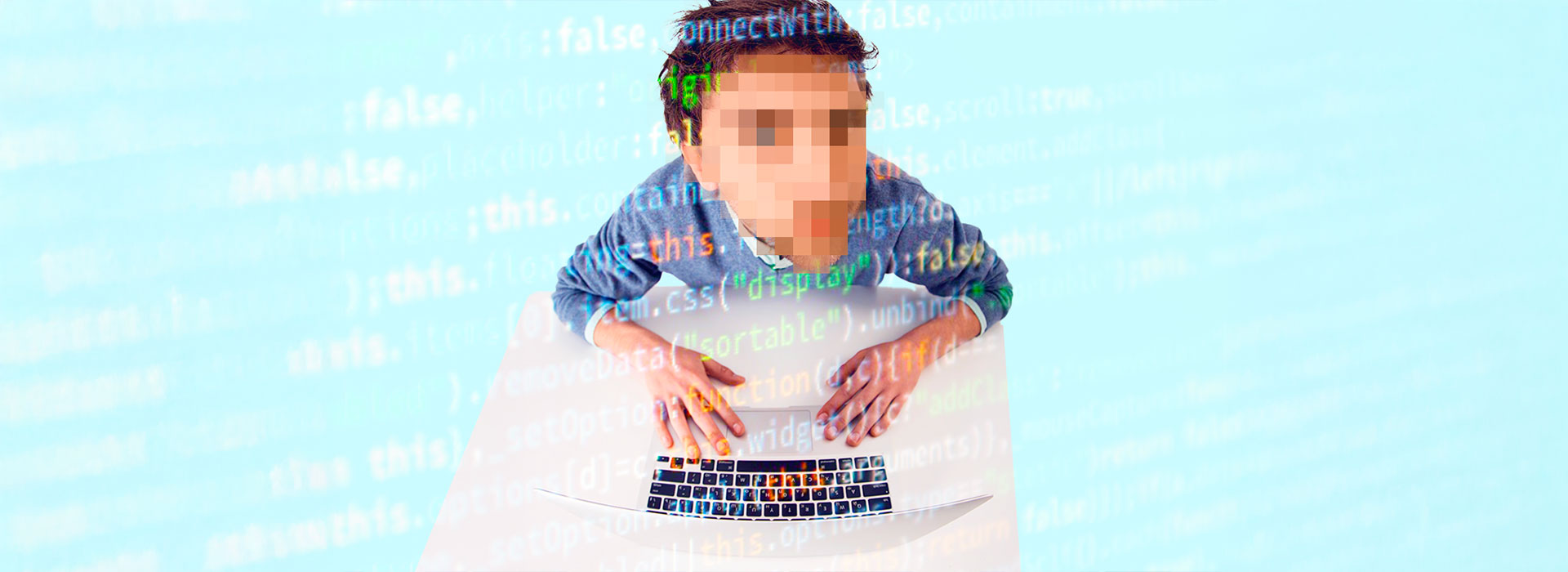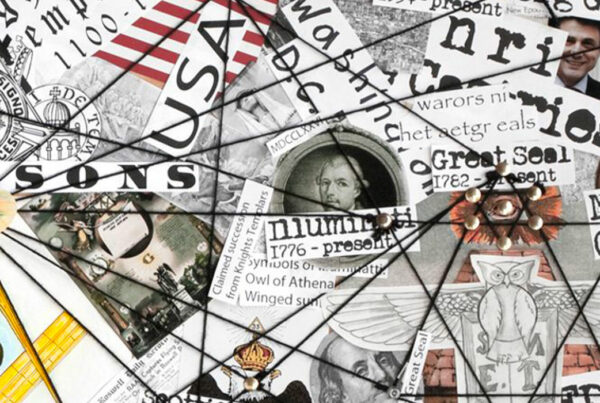“I have nothing to hide.” That’s what we often hear when talking about privacy on the internet. But even if we have nothing to hide, we have a lot to protect. Our personal information has become a real business: it is exchanged, bought, and sometimes stolen…
Whether we’re chatting with friends, filling out a form, buying a concert ticket, or scrolling through TikTok, we leave a trail behind us every day.
1- What data is at risk?
A personal data is any information relating to an identified or identifiable natural person. Here are some categories of data that are particularly sensitive to protect:
- Identity-related data: first name, last name, gender, postal address, email address, phone number, ID card and passport number, social security number… This information allows you to be directly identified.
- Browsing habits: behavioral data collected while you browse the web. Whether on a website, an app, or a social network, your activity is often analyzed to personalize the ads you see. Cookies and trackers in your browser are responsible for this.
- Content of exchanged messages: emails and instant messages can contain sensitive information. If intercepted, these exchanges often reveal intimate details and are sometimes linked to your authentication on other services.
- Online purchases: your orders, shopping carts, and saved banking information. These data reveal your consumption habits and can be used for malicious purposes.
Financial information: access to your bank accounts, credit cards, and alternative payment methods like PayPal requires special attention to avoid theft.
2- Don’t share everything on social media and keep your accounts secure!
On social media, we sometimes want to share everything: what we eat, where we are, who we are with, what we think… But be careful: the more you say, the more information you leave about yourself. Avoid posting overly personal information (such as your address, phone number, location, workplace, or lifestyle habits). Personal information can be retrieved and used for malicious purposes. Set your profile privacy settings to control the information you want to share.
3- Use strong and different passwords
Passwords are the first line of defense against intrusions. Yes, it’s annoying to remember lots of passwords… but it’s important!
A good password is:
- long (at least 12 characters)
- unique (not the same everywhere)
- made up of letters, numbers, and symbols
You can use a phrase that’s easy for you to remember but hard to guess.
And don’t forget to enable two-factor authentication whenever possible: even if someone finds your password, they’ll still need a second code (often sent by SMS or app).
4- Sort through your apps and settings
Your phone is your most personal device: photos, messages, bank accounts, geolocation… everything is in there. Before installing an app or creating an account, ask yourself two questions:
→ Do I really need this app?
→ What information is it asking for?
Some apps request access to your location, microphone, or camera… sometimes without a valid reason. You can refuse these permissions or disable them in your settings.
Also, remember to regularly check permissions and run updates. They help fix security vulnerabilities. If you no longer use an app, delete it!
5- Beware of links and scams
You get a strange message with a link? An email saying you’ve won an iPhone? Or that your account will be deleted if you don’t click? That’s most likely phishing.
Before clicking:
- check the sender’s address
- never share your login details by email or message
- go directly to the official website instead of clicking
If it sounds too good to be true, it probably is!
6- Check cookie management
Don’t automatically click “Accept All” when you visit a website! Instead, look at the options to set what you want to accept or refuse, and block third-party cookies to limit tracking of your activities.
7- Regularly clear your history and empty the cache.
Use tools like Have I Been Pwned to check if your information has already been exposed in a data breach.
If that’s the case, change your passwords immediately for the affected services.
8- Prefer HTTPS over HTTP
Choose HTTPS sites, indicated by a padlock in the address bar, as they guarantee secure data transfer. But be careful: a site with HTTPS can still be fraudulent, so remain vigilant before sharing sensitive information.
9- Be wary of public Wi-Fi networks
Public Wi-Fi networks are perfect playgrounds for hackers. When you connect to a public Wi-Fi, it’s easy for malicious actors to intercept your data. Use a VPN or avoid making sensitive transactions on these networks.
| A VPN (Virtual Private Network) hides your IP address and encrypts your connection, which is especially useful when using public or unsecured Wi-Fi networks. This makes it much harder for hackers to intercept your data. |