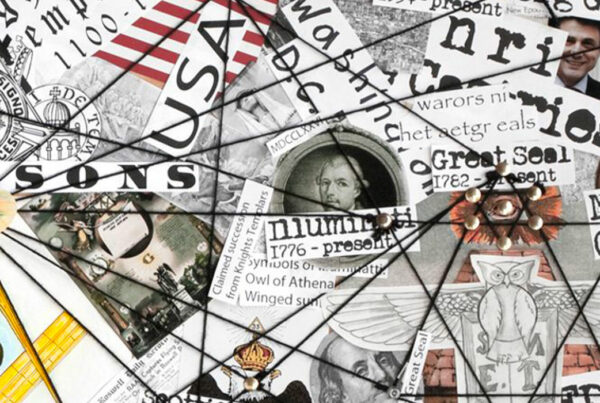They’re stunning, sometimes beautiful… and often deceptive. Images generated by artificial intelligence (AI) are increasingly present on social media, in advertisements, fake news, or even memes. Some are easy to spot, others much less so. Good news: there are tricks to identify them and avoid being fooled.
What is an AI-generated image?
An AI-generated image is an image produced entirely by software from a simple text input (called a prompt). For example, you can write:
“A cat piloting a rocket in the sky, cartoon style”
and the AI will generate an image matching this description, with no real photograph behind it.
The best-known tools are Midjourney, DALL·E, Stable Diffusion, or Firefly. They allow anyone (even without graphic design skills) to create highly realistic — or very strange — images.
Why is this a problem?
These images can be used to:
- Make people believe in events that never happened (protests, disasters, war scenes…),
- Create fake portraits or fake identities (deepfakes, fictional avatars),
manipulate public opinion or provoke strong emotions… without any reality behind them.
How to spot an AI-generated image?
1. 👁️🗨️ Details that don’t add up
Despite their progress, AIs often make mistakes (especially when you look closely):
- Strange hands and fingers: too many fingers, fused fingers, hands wrapped impossibly…
- Asymmetrical faces: blurry eyes, wandering gaze, fuzzy or mismatched ears.
- Distorted objects: glasses, cutlery, musical instruments, letters on signs or t-shirts often deformed or illegible.
- Incoherent backgrounds: repeating elements, unrealistic shadows, strange perspective.
- Overly smooth textures: “perfect” skin, shiny hair, unnatural lighting — like a perfume ad that’s just too perfect.
🕵️ Tip: Always zoom in on hands, eyes, backgrounds, and text. These are often the first clues!
2. 🧑🎤 People… who don’t exist
Some AIs generate faces of people who don’t exist at all, yet look 100% realistic. These are sometimes found in disinformation campaigns or fake profiles (bots).
🌐 The website thispersondoesnotexist.com generates them infinitely. It’s impressive… and a bit creepy.
3. 🛠️ Use tools to verify
As with regular images, tools exist to detect AI-generated content:
- AI or Not: to test whether an image is “natural” or artificial.
👉 https://www.aiornot.com
- Hive Moderation: a fairly accurate AI image detector.
👉 https://app.hivemoderation.com - IllicitImage (for deepfake or hyperrealistic images)
- Search by image (Google or TinEye): sometimes a reverse image search can trace an image back to an AI platform.
⚠️ Warning: These tools are not foolproof, especially if the image has been modified afterward (cropped, retouched, compressed…).
4. 📢 Check the source and context
- Is the image shared by a reliable site or a suspicious account?
- Does the author clearly state that it’s an AI creation?
- Does the image illustrate a real event, or is it just a staged scene?
- Are there other similar photos in reliable media outlets?
🧠 Tip: Copy and paste an excerpt from the caption or accompanying text into a search engine to see if the information is reported elsewhere.
Beware of emotional traps
AI-generated images are often highly aesthetic or deeply shocking. That’s precisely their strength: they aim to trigger an immediate emotional reaction. That’s also what should alert us.
Before sharing, ask yourself:
- Does it seem too beautiful (or too horrible) to be true?
- Does it provoke too strong, too quick a reaction?
Is the image isolated, without context or reliable source?
Key Takeaways
✔️ An image can be striking… but completely false.
✔️ There are indicators to spot visuals created by AI (strange details, unrealistic faces, visual inconsistencies).
✔️ Online tools can help, but your critical thinking remains the best detector!
✔️ Never forget to verify the source, seek corroboration elsewhere, and think twice before sharing.